Executive summary: If you cannot move or minimize your views in Eclipse 4.2, always check whether the org.eclipse.e4.ui.workbench.addons.swt bundle is present in your run configuration.
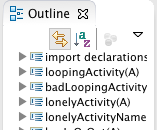
Today Eclipse surprised me with a nice feature. I tried to reconfigure my runtime workbench to create some screenshots, but I couldn’t. The views were missing the minimize button, and dragging view parts between groups did not work.
I had some minor issues with the new workbench model, so first I tried to check everything is at its base setting. I reset the perspective, closed all perspectives, restarted the workbench, but nothing helped. Finally, I noticed a short error message in the Error log:
Unable to retrieve the bundle from the URI: bundleclass://org.eclipse.e4.ui.workbench.addons.swt/org.eclipse.e4.ui.workbench.addons.minmax.MinMaxAddon
That provided the required hint: to conserve memory, I usually start a runtime Eclipse with a reduced set of plug-ins – possibly a dependency is missing. Looking at the uri from the error message, I found, that the org.eclipse.e4.ui.workbench.addons.swt plug-in was not added to the Run configuration. I checked the corresponding box, and voilá – everything worked as expected.
What makes this case more interesting is that the built-in dependency validation report no issues. I had my own debugging sessions because of missing dependencies, so I set all my Run configurations to validate every dependency at startup. This means, this plug-in is not needed for executing the platform (technically true), however, when it is missing, it strongly reduces the usability.
Alltogether, what I am missing is some kind of higher-level validation that could report such issues. But in the meantime, I publish this, hoping, someone else finds it useful.
